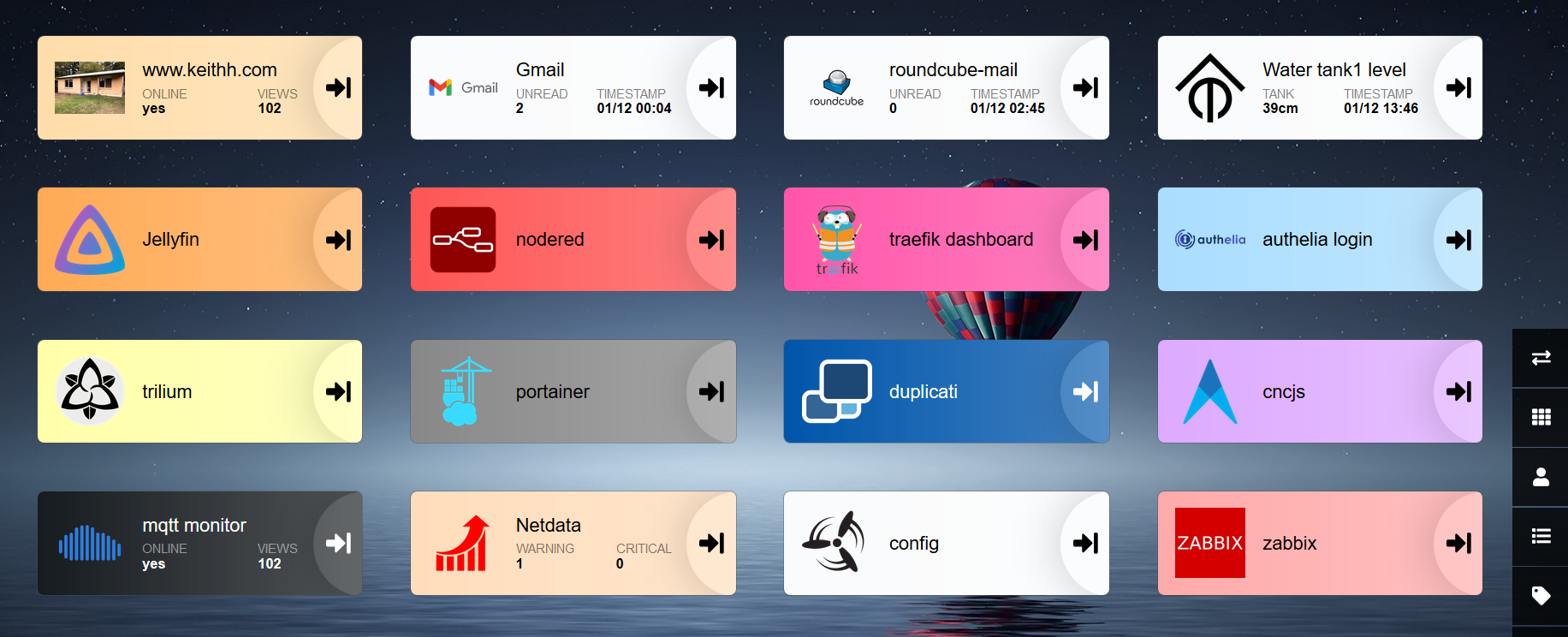heimdall#
description:#
Heimdall is an application for organizing your links on a dashboard.
source and credits: docker image -
ghcr.io/linuxserver/heimdallfrom Heimdall
usage#
The application runs in a browser and allows for links to be dynamically configured. Local access via http://localhost:92 or external access via https://heimdall.example.com. The application runs behind the Traefik proxy and Authelia authentication.
dependencies#
preparation: create folders for persistent storage outside of the docker container.
- heimdall
installation#
create a stack in portainer with the following code.
version: '2' services: heimdall: container_name: heimdall image: ghcr.io/linuxserver/heimdall restart: unless-stopped networks: - web ports: - "92:80" volumes: - /var/lib/docker/volumes/myconfigs/_data/heimdall:/config environment: - PUID=1000 - PGID=1000 - TZ=Australia/Melbourne labels: - traefik.enable=true - traefik.http.routers.apache.rule=Host(`heimdall.example.com`) - traefik.http.routers.apache.tls=true - traefik.http.routers.apache.tls.certresolver=le - traefik.http.middlewares.apache.compress=true - traefik.http.routers.apache.entrypoints=websecure networks: web: external: name: web