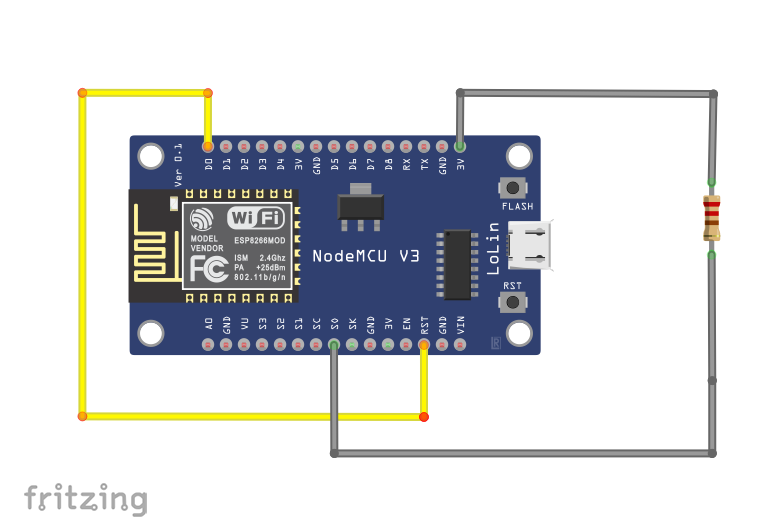getting DeepSleep to work on ESP8266 (Lolin NodeMcu v3 development board)#
Product#
ESP8266 (LoLin NodeMCU v3) This has the ESP8266MOD chip on it. Cheap Chinese version off ebay.
Issue (problem)#
The board is not waking up correctly after being placed in DeepSleep state.
I had followed the instructions on a number of sites to bridge the GPIO16 and RST pins. (RandomNerd guide and others)
I also tried the connection of RST and GPIO16 to 3.3v via 10k resistor. (Tasmota guide)
Based on the comments in this github issue, many people have faced difficulties to wake up particular cheap Chinese versions of the esp8266. I also came across this earlier in the year and many months later have found the below solution. (maybe it is only a workaround, and maybe it won't fit your board and issue, but I'm happy to share this in the hope others can also gain the benefits of these boards.)
Following a DeepSleep interval the board would try to wake up (LED flash seen) and the boot command can be seen on the serial monitor. Then nothing more. A subsequent manual reset would trigger another boot cycle and the board would function again.
Fix (solution)#
In addition to the defined connection between GPIO16 and RST pins,
Bridge the SD0 (MISO) pin to 3.3v using a 220ohm resistor.
references and credit#
Tasmota DeepSleep feature
RandomNerd Tutorials - Deep Sleep
Github issue for ESP8266 (issue history)
Credit to leofds for the hint buried in the github issue comments.